Google’s “I’m Feeling Curious” Fun Facts Feature
Google. A brand known for its slightly secretive quirky hacks – a barrel roll here, a Kevin Bacon number calculator there.
Over the years, the company’s smaller shenanigans have become a core part of their brand personality – a playful, creative front to a 2.12 Trillion Dollar market cap, used to highlight Google’s possibilities and to tap into the idea that a lot of users are often online… for no real reason.
And there’s one classic search function in particular doing exactly that.
Sick of doom scrolling your way through X? Avoiding eye contact on the train? Got an audition for Pointless coming up? Google “I’m Feeling Curious”. And thank us later.
Perhaps the most Google-esque hack of them all, this fun additional feature involves a seemingly endless distribution of random facts and trivia, provided after the user types the phrase into the search bar.
Rethinking ‘Just a Moment’ before you hear it again.
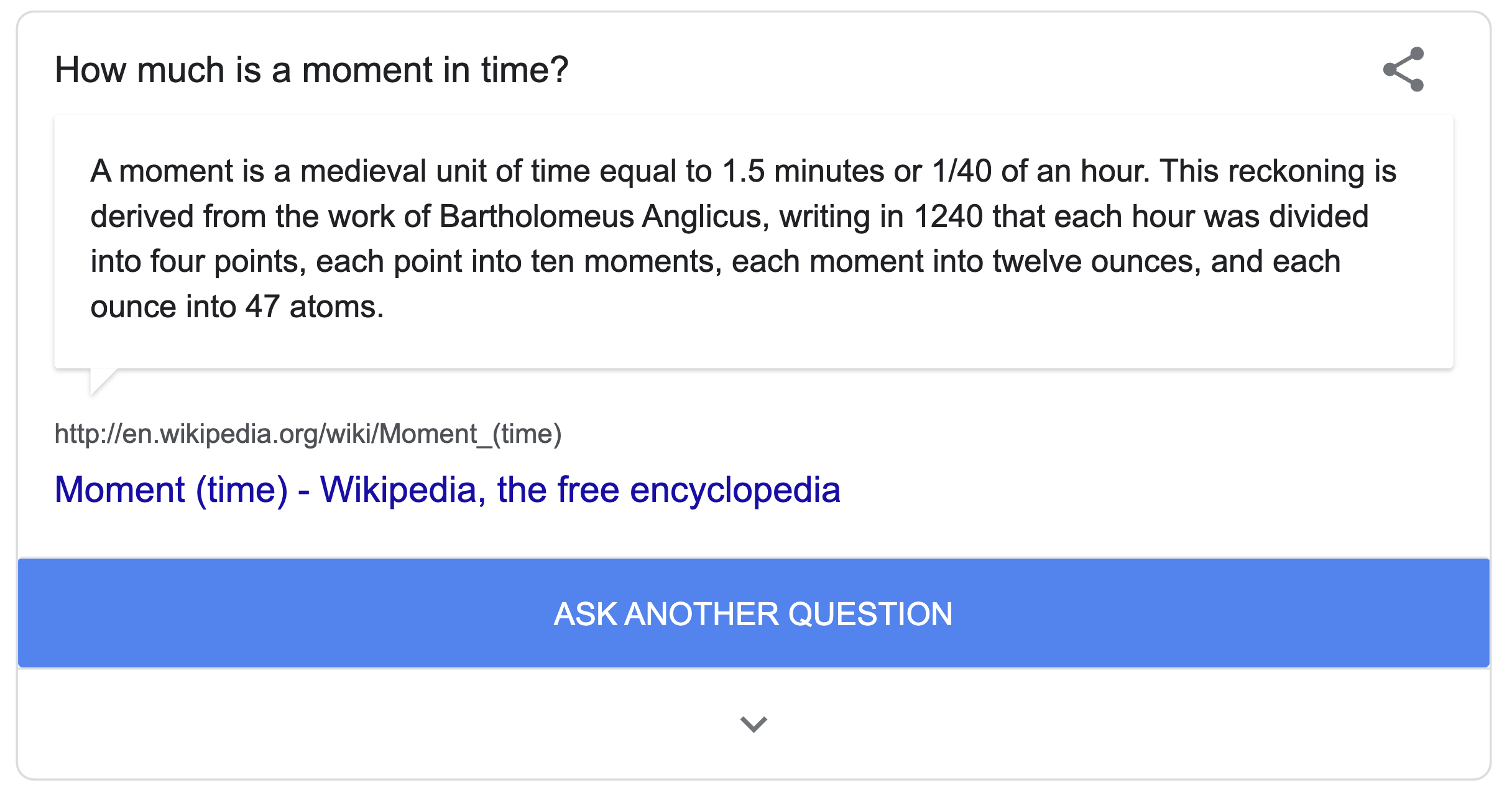
But just how secretive is this supposedly exclusive feature?
Feeling Curious: What It Is?
Global research volume for “I’m Feeling Curious” stands at 925K a month, according to AHrefs. A hefty figure, for sure, especially for a completely unadvertised feature of the site. But compare it to the 12 billion searches made each month, and we’re looking at a much smaller result.
(about 0.0057916666666667% smaller, if we wanna whack a number on it)
One aspect that Google often gets right when publishing such hacks, is this delicate level of awareness built around them. Generally, they’re popular enough that users share them with one another, mostly through Reddit rabbit holes. But, they’re not overly popular, or commonly shared elsewhere across social media outside of an occasional thread. It’s a key part of what keeps them interesting and intriguing, and central to building an online community full of ‘in the know’ users.
Feeling Curious: How It Works?
Using the “Feeling Curious” feature couldn’t be simpler:
1. Type “I’m Feeling Curious” into the Google search bar.
2. Google will display a random question and answer, feeding your curiosity with a little nugget of knowledge.
3. You can then click “Ask another question” for a sparkly new trivia tidbit.
The feature can also be accessed through Google’s own hidden wall. Hover your mouse over the feature’s (favourite) sibling Easter Egg, “I’m Feeling Lucky”, and let Google do the Googling for you. You’ll be greeted with a random pop-up option, with the possibilities including everything from choices for food finders – “I’m Feeling Hungry”, to art loving creatives – “I’m Feeling Doodley”.
The Feeling Curious option also caters to various interests and knowledge levels, offering a tailored display of what Google can offer and an individualised user experience.
Ever argued over the “correct” way to use aluminum foil?
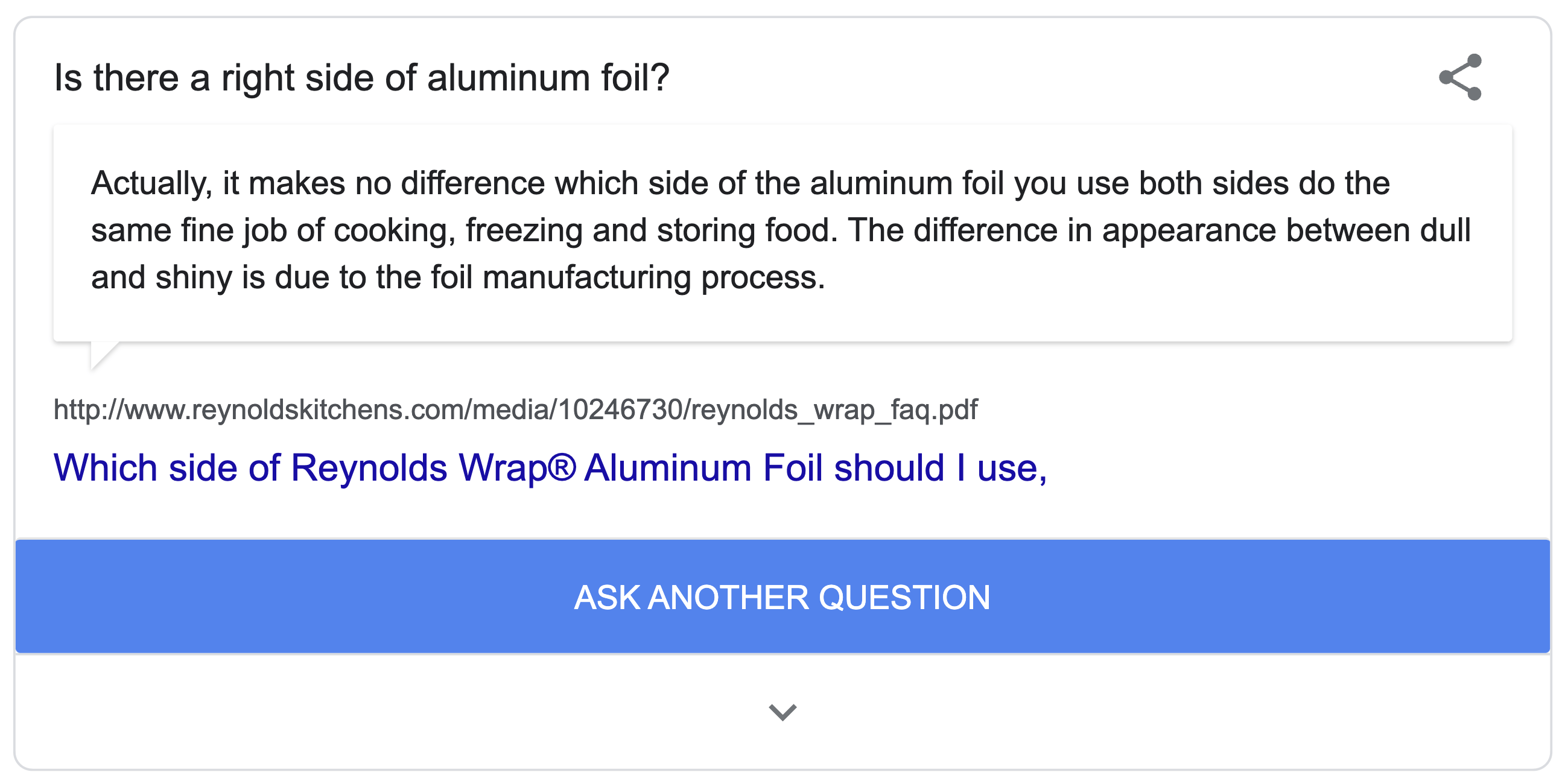
Feeling Curious: When It Appears?
There’s no official word from Google on when the “Feeling Curious” feature was introduced, but we know it popped up sometime around late 2015 – early 2016.
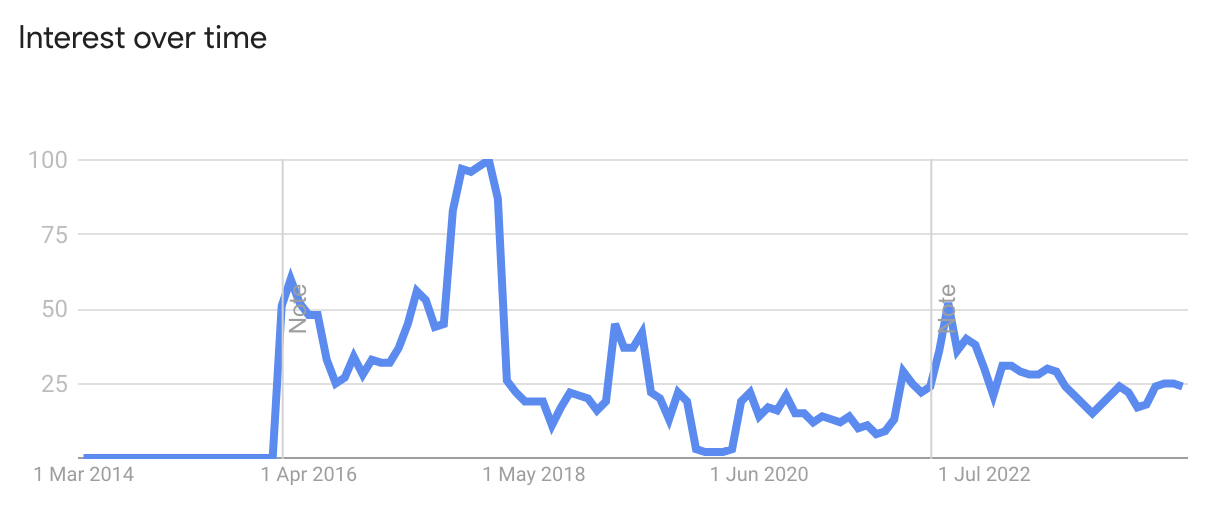
It looks as though even Google themselves chose not to make an official announcement, leaving it up to sites such as 9to5Google, who monitor activity on the site, to notify users of the update.
Which leaves one curiosity the feature can’t satisfy – the question of where it came from in the first place?
Well, we know that, like a lot of tech based companies, creativity is a huge part of Google’s culture. Management teams have previously stated that they encourage their employees to dedicate at least “20 percent of their time working on what they think will most benefit Google”. It has a clear impact on the company’s output, with both AdSense and Google News reportedly prototyped as a result of this allocation.
So, like a lot of the many hidden gems littered across the site, the most likely probability is that the feature came about as a result of an employee’s creative idea being implemented. Either way, we’re pretty glad it’s here – whether we make it onto Pointless or not.
Some Hollywood trivia:
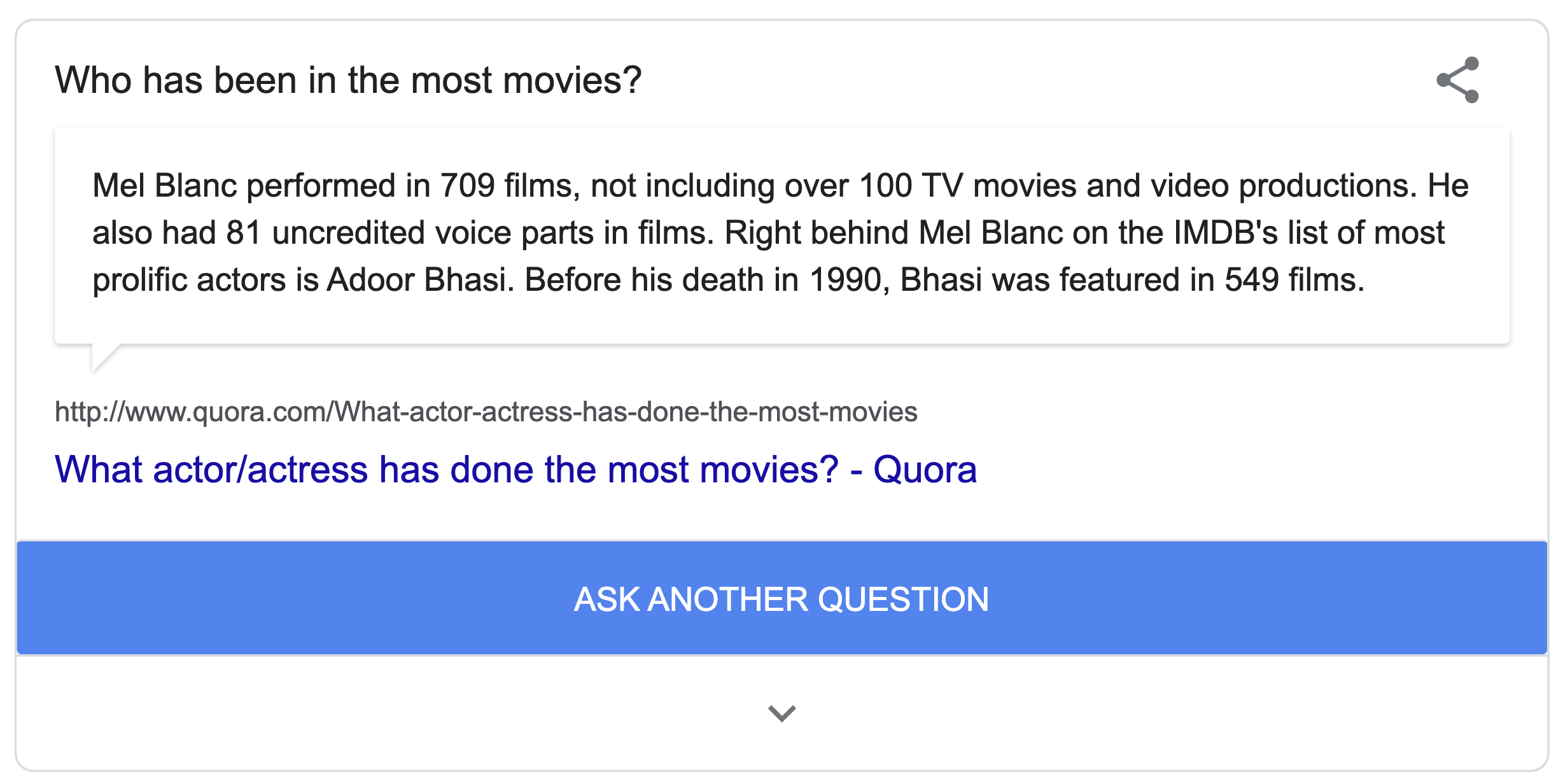
Feeling More Curious? More Hidden Gems
Curiosity MAY have killed the cat. BUT, satisfaction brought it back.
For any of you inquisitive so-and-so’s out there, Google has a Googolplex of more hidden tricks, games and hacks. From Barrel Rolls to Google Gravity, teleporting back to your high school IT lessons has never been easier.
Don’t worry – we’ve listed a few of our faves below:
– Cha Cha Slide your way back to the 2000s
– Fight off Google’s evil O’s in a game of Zerg Rush
– Send yourself askew
– It’s 1980 with the legendary PacMan!